👀 검색창 자동완성 기능 만들 때 서버에 너무 많은 요청을 보내게 되는 문제 발생 ❗
lodash의 debounce 함수를 이용할 수도 있지만 직접 구현할 수도 있다 ㅎㅎ 😊
그런데 구현하다가 아차 싶었던, 내가 실수했던 부분이 있어서 기록에 남긴다.
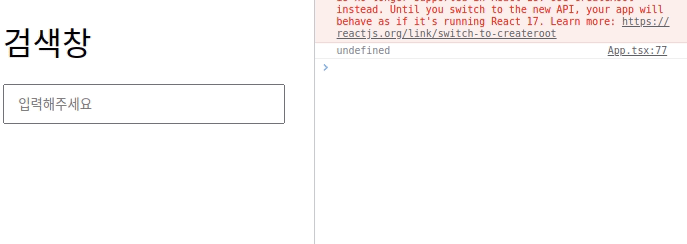
const handleSearchBar = (event: React.ChangeEvent<HTMLInputElement>) => {
// 내부
let timer: any = 0;
const searchValue = event.target.value;
if (timer) {
console.log('clear time');
clearTimeout(timer);
}
timer = setTimeout(() => {
axios({
method: 'get',
url: '서버 URL'
})
.then((res) => {
console.log(res.data);
})
.catch((err) => {
console.log(err);
})
}, 300);
}

// 외부
let timer: any = 0;
const handleSearchBar = (event: React.ChangeEvent<HTMLInputElement>) => {
const searchValue = event.target.value;
if (timer) {
console.log('clear time');
clearTimeout(timer);
}
timer = setTimeout(() => {
axios({
method: 'get',
url: `http://localhost:4000/vegetables?q=${searchValue}`
})
.then((res) => {
console.log(res.data);
})
.catch((err) => {
console.log(err);
})
}, 300);
}
두 코드의 차이점은 timer 변수가 선언된 위치 ...
첫 번째 코드는 함수 내부에 선언됨으로써 리랜더링 될때마다 변수도 초기화됐다.
그래서 항상 0이라 .. 내가 원하는 동작이 실행되지 않음 😨
이 단순한 원리를 찾기까지 꽤 걸려서 ^__^
클로저 함수로 구현하면 전역에 변수를 남기지 않고 좋을 것 같다 🤔
내가 setTimeout 함수를 0.2초뒤에 실행되게끔 설정해놔서 차이가 잘 안보일 수도 있다 !
더 길게 설정하면 차이를 확연히 알 수 있음 :)
반응형
'Dev-diary > 에러 또 에러' 카테고리의 다른 글
| Imported JSX component must be in PascalCase or SCREAMING_SNAKE_CASE (styled-components & React 에러) (0) | 2022.04.17 |
|---|---|
| 자꾸 까먹는 Git 명령어 모음 (0) | 2022.02.23 |
| HTML .env 변수 넣기 (feat. React) (0) | 2022.02.14 |
| kakao Map API Geocoder CORS Error (0) | 2022.02.01 |
| Node JS address already in use 문제 해결 (0) | 2021.10.25 |



댓글